Resources
Frequently asked questions
Below are some answers to frequently asked questions about Update It. Use this as a quick reference but feel free to reach out if you have any questions not answered here or in other available documentation!
-
What is Update It?
A Salesforce productivity app designed to make updating your data much easier and less time-consuming.
-
Do I need to have Salesforce to use Update It?
Yes. Update It is a salesforce productivity app.
-
Which editions of Salesforce does Update It support?
Update It works with any edition of the Salesforce platform.
-
Is my data safe in Update It?
Your data remains in Salesforce when you use Update It. By building on the force.com platform, your data is protected by the Salesforce security standards.
-
What do I need to do to get started?
After speaking to our team, review the technical materials and installation guide to get started. Once we send over the installation link, install Update It and simply follow the steps!
-
Where can I find information about how to use Update It?
Training and how-to guides along with technical documentation can all be found on our webpage, update.it.
-
Does Update It work with custom objects?
Yes. Update It will work with any custom objects that you have created in your Salesforce organization.
-
What is a tracker?
An excel-like breakdown of your data in a single, spreadsheet view that you can collaborate and make in-line edits within while updating all associated records.
-
How do I get my data into Update It?
By installing the app into your Salesforce org, your data can automatically be utilized in Update It.
-
Where do I go to get help?
You can send us your inquiries through the form on our webpage, update.it, or reach out through email to support@update.it.
-
Can I give feedback about the app? Where?
Always! We want your feedback. Please reach out to feedback@update.it.
Downloads
-
User Guide
 Download (PDF)
Download (PDF)
-
Admin Guide
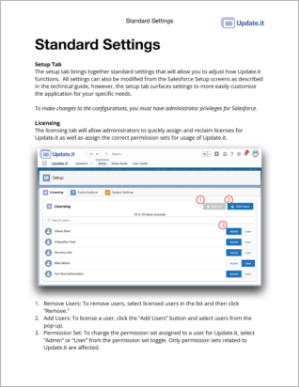 Download (PDF)
Download (PDF)